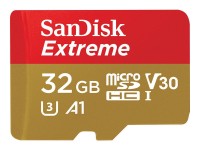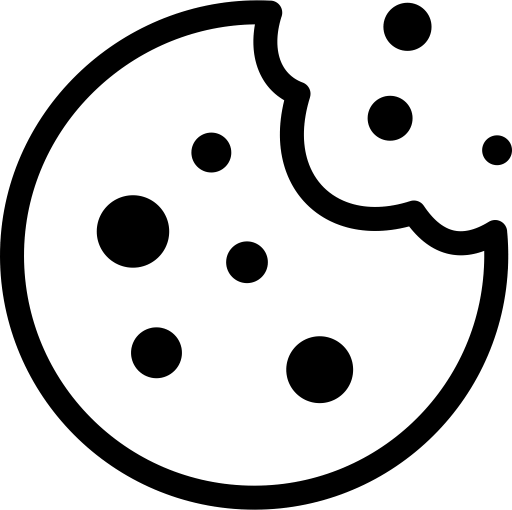3,5" Display für Raspberry Pi mit resistivem Touchscreen
inkl. MwSt. zzgl. Versandkosten
Sofort verfügbar
428 Stück · 1 - 3 Werktage


- 320x480 Auflösung
- Resistiver Touchscreen
- Display mit LED Backlight
- Direkt aufsteckbar auf alle Raspberry Pi Modelle
- Bild, Touchscreen und Stromversorgung über GPIO
- Unterstützte Betriebssysteme: Raspbian, Ubuntu, etc.
- Display hat die gleiche Größe wie der Raspberry Pi
- LCD Interface: SPI
- Touch Screen Typ: Resistiv
- Touch Screen Controller: XPT2046
- Hintergrundbeleuchtung: LED
- Auflösung: 320 x 480 Pixel
- Seitenverhältnis: 8:5
| PIN NO. | SYMBOL | DESCRIPTION |
|---|---|---|
| 1, 17 | 3.3V | Power positive (3.3V power input) |
| 2, 4 | 5V | Power positive (5V power input) |
| 3, 5, 7, 8, 10, 12, 13, 15, 16 | NC | NC |
| 6, 9, 14, 20, 25 | GND | Ground |
| 11 | TP_IRQ | Touch Panel interrupt, low level while the Touch Panel detects touching |
| 18 | LCD_RS | Instruction/Data Register selection |
| 19 | LCD_SI / TP_SI | SPI data input of LCD/Touch Panel |
| 21 | TP_SO | SPI data output of Touch Panel |
| 22 | RST | Reset |
| 23 | LCD_SCK / TP_SCK | SPI clock of LCD/Touch Panel |
| 24 | LCD_CS | LCD chip selection, low active |
| 26 | TP_CS | Touch Panel chip selection, low active |
Lieferumfang
- Display
- Touchpen
Die Installation der Treiber unter Raspbian sind identisch mit denen bei Displays des Herstellers Waveshare. Daher kann folgende Anleitung genutzt werden:
https://www.waveshare.com/wiki/3.5inch_RPi_LCD_(A)
| Gewicht Brutto (in kg): | 0.005 |
| Artikelnummer: | RPI-35LCD |
| Bildschirmgröße: | 3,5 Zoll |
| Kompatibilität: | Raspberry Pi 1A+, Raspberry Pi 1B+, Raspberry Pi 2B, Raspberry Pi 3A+, Raspberry Pi 3B, Raspberry Pi 3B+, Raspberry Pi 4B |
| EAN: | 4251266702658 |
| Hersteller: | BerryBase |
| Hersteller Produktnummer: | RPI-35LCD |
| Zolltarifnummer: | 85312095 |
| Herkunftsland: | China |
Nur für Raspberry 3!
Leider nach mehreren Stunden probieren nicht zum Laufen gebracht. Die Treiber für dieses Display sind so alt, dass die auf einem Raspberry Pi 4 B gar nicht erst funktionieren und bei der Treiberinstallation sofort das OS schrotten und unbrauchbar machen.
__TS_HEADLINE__
__TS_HEADLINE__
Funktioniert, aber Touchscreen X-Y-Achsen (immer noch) vertauscht. Man tippt rechts unten, der Touch wird aber links oben ausgeführt. Bekanntes Problem bei den Displays.
__TS_HEADLINE__
__TS_HEADLINE__
__TS_HEADLINE__
__TS_HEADLINE__
Gutes Display für den Preis. Ausreichend für kleine Projekte, die eine Anzeige benötigen.
__TS_HEADLINE__
Gutes Bild aber beim Bildrefresh recht zäh.
__TS_HEADLINE__
nocht nicht verwendet ist zur Vervollständigung der PI Bedienung
__TS_HEADLINE__
funktioniert, bisher nur mit Raspbian ausprobiert
Die mit einem * markierten Felder sind Pflichtfelder.