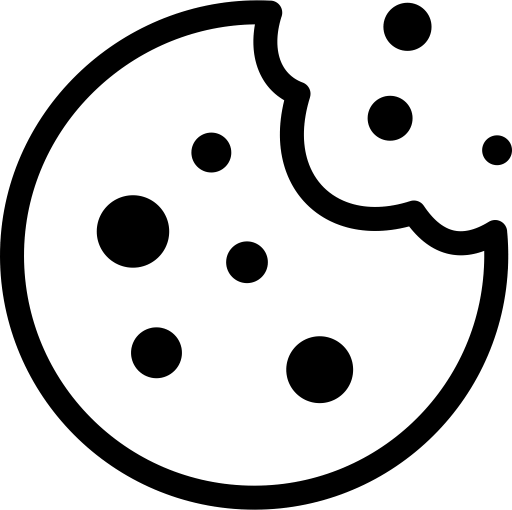What are Micro SD memory cards?
Micro SD cards stand for Micro Secure Memory Card. Micro SD cards are digital data storage devices available in different storage capacities. The predecessor to the Micro SD card is the standard SD card, which has the largest dimensions. The mini SD card, which is slightly larger than the Micro SD card, is an intermediate size. Micro SD cards have dimensions of 11mm x 15mm x 0.7mm. The cards are based on the flash memory storage principle and come in different sizes, storage capacities, and speeds. The largest storage capacity for SD cards is 1 TB.
What are they used for?
Micro SD cards serve as external storage media that make data portable. While larger SD cards are often used in computers, Micro SD cards are ideal for mobile phones and tablets due to their compact design. Photos, music, and many other types of data can be stored on them. They can also be used in cameras, drones, or security cameras that require a data storage device.
What do the symbols on a memory card mean?
For example, on a SanDisk card, we have the following symbols:
- SanDisk; Extreme/ Max Endurance: Manufacturer and model name
- Large number (optionally with GB): Maximum storage capacity
- Number followed by MB/s: Read speed (less important than write speed)
- V10 / V20 / V30 / U1 (UHS-I) / U2 (UHS-II): Write speeds
- SD / SDXC / SDHC / SDUC: SD card type
- Circle with a number: Obsolete classification of write speed
- Lock symbol: Manual slide switch to write protect the card.
What is the difference between an SD card and a Micro SD card?
The predecessor to the Micro SD card, the SD card, was introduced to the market in 2001 and has since been heavily developed to provide increasingly compact electronic devices with a space-saving storage solution without sacrificing transfer speed. It is frequently used in small electronic devices such as smartphones.
The term "micro" (Greek: small, compact) already suggests that a microSD card is a smaller and more compact version of the original SD card.
- The standard SD card has a height of 32mm and a width of 24mm.
- A mini SD card has a height of 21.5mm and a width of 20mm.
- A Micro SD card has a height of 15mm and a width of 11mm.
However, through the manufacturers' development work, it was possible to increase the read and write speed as well as the maximum storage capacity despite the card's shrinking size.
Thanks to this progress and the standardization of SD card sizes, card manufacturers were able to create maximum deployment options for electronics manufacturers to equip devices with SD or microSD card slots with interchangeable, high-performance, and space-saving storage.
What types of SD and microSD cards are there?
SDHC:
The capacity of an SDHC card goes up to 32GB.
The speed class indicates how quickly data can be written to the card, which is particularly important when recording videos and photos. The speed class is represented by a symbol on the card, which shows a number in a circle or a letter with a number.
Here are the speed classes for SDHC cards:
- Class 2: 2 MB/s
- Class 4: 4 MB/s
- Class 6: 6 MB/s
- Class 10: 10 MB/s
SDXC:
The SD Extended-Capacity (SDXC) is currently the most powerful memory card. The capacity of an SDXC card goes up to 2TB.
The speed classes for SDXC cards are as follows:
- UHS Class 1 (U1): 10 MB/s
- UHS Class 3 (U3): 30 MB/s
- Video Speed Class 30 (V30): 30 MB/s
- Video Speed Class 60 (V60): 60 MB/s
- Video Speed Class 90 (V90): 90 MB/s
If you want to record Full HD videos (1080p), for example, you need an SDXC memory card with a speed class of at least UHS Class 1 (U1), as it has a minimum write speed of 10 MB/s. If you want to record 4K videos, you should use a card with a speed class of at least UHS Class 3 (U3) or Video Speed Class 30 (V30), as they have a minimum write speed of 30 MB/s.
When recording high-resolution videos, you should choose a card with a higher speed class. For example, for recording 8K videos, a minimum Video Speed Class 90 (V90) is necessary, as it has a minimum write speed of 90 MB/s.
SDUC:
The SD Ultra Capacity (SDUC) card is a successor to the SD Express card. The memory card is expected to achieve a maximum theoretical data transfer rate of nearly 4 GB/s through the PCIe Gen4x2 interface of the updated SD Express standard.
SDUC (Secure Digital Ultra Capacity) memory cards are a type of SD card announced by the SD Association in 2018. They are the latest and largest storage capacity expansion of the SD card family, offering storage capacity of up to 128 terabytes (TB), which provides significantly more storage space than previous SD card variants.
SDUC cards use the same physical design as SD, SDHC, and SDXC cards, but differ in their storage capacity. They can be used in any device that accepts SDXC or SDUC cards, as they are backwards compatible.
The main purpose of SDUC cards is to meet the growing requirements for storage capacity and speed in areas such as 4K and 8K video recording, virtual reality applications, and the use of high-performance devices. With a larger storage capacity, users can store more data and content on a single card, reducing the need for frequent card replacements.
It is important to note that SDUC cards are still relatively new to the market and not all devices support them. Therefore, it is advisable to check the compatibility of your devices with SDUC cards before purchasing.
Why is the write speed of SD and microSD cards so important?
When choosing an SD card, you should consider the write speed and read speed. The write speed refers to the speed at which data can be written to the card. The read speed indicates how quickly data can be read from the card. Both values are important for the performance of the card.
For example, if you want to take quick consecutive shots or record high-quality videos, you need a card with a higher write speed.
For faster transfer of large files to your computer, a high read speed is necessary.
It is important to consider the requirements of your devices and applications to choose the right SD card. A card with too low write or read speed can cause a delay in saving photos and videos or transferring data, while a card with too high speed may be unnecessarily expensive.
What is the average lifespan of an SD card?
The average lifespan of an SD card depends on various factors, such as the quality of the card, the number of read and write operations, temperature and humidity, storage and handling, and usage duration.
It is difficult to provide an exact estimate for the average lifespan as it can vary depending on the mentioned factors. A high-quality SD card that is carefully handled and used can last for several years, while a low-quality card that is frequently used under demanding conditions may fail sooner.
However, it is important to note that every SD card has a limited number of read and write cycles before it stops functioning. Therefore, it is advisable to regularly backup important data and replace the card after a few years to ensure data security.
What to consider when buying?
- Check which SD card is compatible with your SD card slot.
- Check the speed class to ensure that the SD card is fast enough to meet your device's requirements.
- If you are using a card for photos or videos, choose a card with a higher write speed.
- If you are transferring large files to the card or using the card as external storage, choose a card with a higher read speed.
- SD cards with higher storage capacity often have higher write and read speeds.
- Branded SD cards may offer higher quality and performance than cheap, unknown brands.
- It is always important to ensure that the respective device supports the memory card.