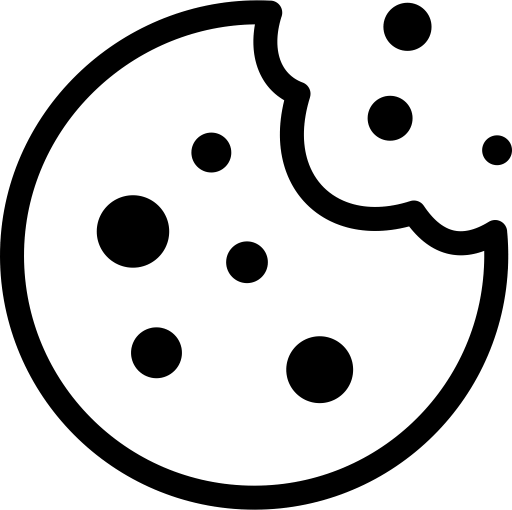Video Grabber - Convert analogue videos into digital formats!
You have a collection of VHS tapes and want to digitise them? Or you want to convert your old analogue videos into a digital format? Then you've come to the right place!
With our high-quality video grabbers you can easily and quickly convert your analogue video recordings into a digital format. Our devices are easy to use and offer excellent picture and sound quality.
We have video grabbers available to suit every need. Whether you're looking for a simple device that only has a SCART or composite connection, or one with additional features such as cross-fade effects, editing capabilities and DVD creation, we have the perfect device for you.
We also offer easy and convenient ordering and top-notch customer support if you have any questions. So why wait? Invest in a video grabber from us and bring your analogue videos into the digital age!
What is a video grabber?
A video grabber is a device used to convert analogue video signals into digital signals. It is often used to transfer old analogue video signals produced by older equipment such as VHS tape recorders or video cameras to modern computer and media systems.
A video grabber is usually connected to a computer and is used to capture the analogue video signal and convert it into a digital format that can be processed by a variety of software applications. Many video grabbers also offer additional features such as adding transition effects, cropping and editing video, and creating DVD and Blu-ray discs.
When buying a video grabber, make sure it is compatible with your computer system and available software. Also check the grabber's connections to make sure they are compatible with your analogue equipment.
Which device to use to digitise VHS tapes?
Video grabbers are great for use with VHS tapes. Many video grabbers have a SCART or composite connection that can be plugged directly into the output of a VHS cassette recorder. The device can then be used to capture the analogue video signal and convert it to a digital format that can be stored and processed on a computer.
If you want to digitise VHS tapes, a video grabber is a good choice. However, it is important to note that the quality of the digitised video depends on the quality of the original analogue signal. If your VHS tapes are already damaged or outdated, the quality of the digitised video may be affected.
How does a video grabber work?
This is how you can digitise video cassettes yourself. A video grabber works by converting analogue video signals into digital signals. Here is a step-by-step explanation:
Connect to an analogue device:
The video grabber is connected to an analogue device such as a VHS tape recorder or a video camera to capture the analogue video signal.
Conversion of the signal:
The video grabber converts the analogue video signal into a digital signal by dividing the signal into individual pixels and encoding them into a digital format.
Transmission of the digital signal:
The digital video signal is transferred to a computer by connecting it via a USB port or other type of interface.
Processing the digital signal:
The digital video signal can now be processed by a variety of software applications, including video editing software, DVD creation software and other applications.
Storage of the digital video:
The digital video can be stored on the computer and can later be played back on a variety of devices such as computers, tablets and smartphones.
By converting analogue video signals into digital signals, a video grabber makes it possible to transfer and process old analogue video on modern computer and media systems.
What to look for when buying a video grabber?
If you want to buy a video grabber, there are a few important factors to consider:
Compatibility with your computer:
Make sure the video grabber is compatible with your computer system and available software.
Connections :
Check that the video grabber has the right connections to connect to your analogue devices, such as SCART or composite.
Quality:
Pay attention to the quality of the grabber, especially the picture and sound quality.
Additional functions:
Check if the video grabber offers additional features such as DVD creation, video editing and cross-fade effects if you need these features.
By considering these factors, you can ensure that you buy the right video grabber for your needs.