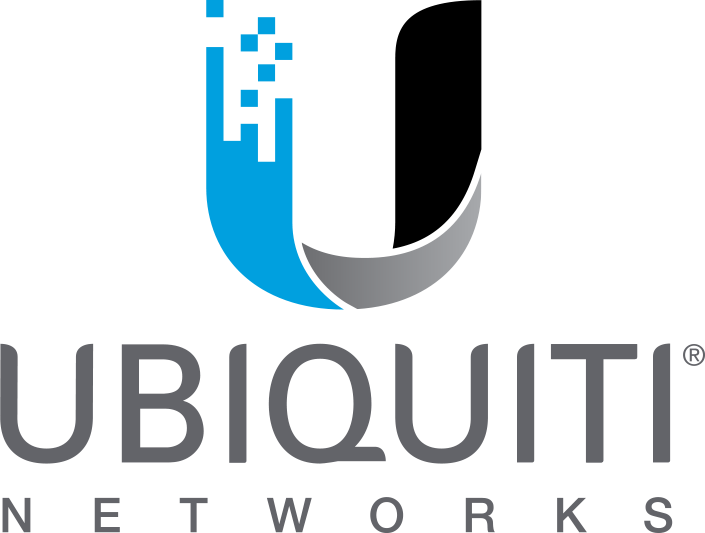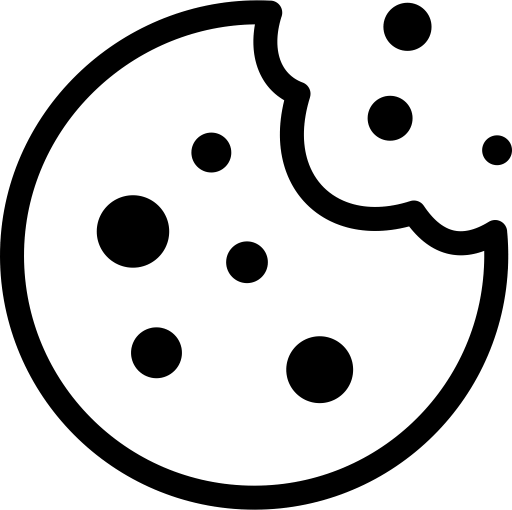WLAN Access Points
If you want to set up a WLAN network in your company or home and need WLAN access points for it, here are some important questions and technical details that you should consider:
What features are important for WLAN access points?
- Transfer rate: The transfer rate indicates how quickly data can be transferred between the access point and the end device. This is measured in megabits per second (Mbps).
- Frequency band: WLAN access points can operate in either the 2.4 GHz or 5 GHz frequency band. The 5 GHz band is usually faster and less susceptible to interference, but has a shorter range than the 2.4 GHz band.
- WLAN standard: The WLAN standard indicates how fast and reliable the access point can transfer data. The currently fastest standard is 802.11ac, but older standards like 802.11n can still perform very well.
- Number of simultaneous connections: The number of simultaneous connections indicates how many end devices can be connected to the access point at the same time without any loss of speed.
- Antennas: A higher number of antennas can increase the range and transfer rate.
- PoE support: PoE (Power over Ethernet) allows the access point to be powered over the network cable, which can simplify installation and wiring.
- Roaming support: Roaming allows an end device to seamlessly switch from one access point to another without interrupting the connection. This is particularly important in large WLAN networks.
- Management software: Good management software facilitates the setup and monitoring of the access point and the WLAN network as a whole. Ubiquiti, for example, offers a powerful solution with its UniFi software.
What does a WLAN access point do?
- A WLAN access point establishes a connection between wired networks and WLAN devices.
- It enables wireless network connections for smartphones, laptops, and other devices.
- It serves as a central hub in a WLAN network and distributes the signal to all connected devices.
What types of access points are there?
- Individual access points, which are typically used for small to medium-sized networks.
- Clustering access points, which manage multiple access points and can improve signal strength in a larger area.
- Mesh access points, which communicate with each other to provide a more stable signal in a larger area.
When is an access point useful?
- When multiple devices in a network need to communicate wirelessly with each other.
- When the router does not have enough range for all devices or when no signal is available in certain areas.
- When a high network connection speed is required.
What is a mesh network?
- A mesh network is a network that consists of multiple access points that communicate with each other and support each other.
- It is particularly useful when a large area needs to be covered, as each access point can transmit the signal to other access points.
- A mesh network is typically more stable than a traditional WLAN network, as it has multiple connections and failures of access points can be automatically compensated for.
What is a PoE injector and why is it needed?
A PoE injector is a device that supports Power-over-Ethernet (PoE) and is used to power WLAN access points via the network cable. It is particularly useful if you do not have a power outlet near the access point or want to avoid laying a separate power cable.
What does roaming mean for WLAN access points?
Roaming refers to the ability of WLAN access points to provide a seamless WLAN network when you move within the network. So, when you move from one room to another, your device automatically switches to the access point with the strongest signal, without the need for you to manually reconnect.
What standard should WLAN access points support?
WLAN access points should support the 802.11ac standard, which is currently the fastest WLAN technology. This standard enables speeds of up to 1 Gbit/s and is ideal for applications that require high bandwidth, such as video streaming or online gaming.
What speeds can be achieved with WLAN access points?
The speeds that can be achieved with WLAN access points depend on various factors, such as the number of connected devices, the distance to the access point, and the signal quality. Typically, WLAN access points can achieve speeds of up to 300 Mbit/s or even 1 Gbit/s, depending on the standard and technology used.
What are in-wall WLAN access points and when are they used?
In-wall WLAN access points are special devices that are installed in the wall and are less visible than traditional access points. They are typically designed for use in rooms where discreet installation is required, such as conference rooms, hotels, hospitals, or offices. Below are some reasons why one would use in-wall WLAN access points instead of normal WLAN access points:
- Discreet installation: In-wall WLAN access points are less visible than traditional access points due to their installation in the wall, making them ideal for rooms where aesthetics are important.
- Space-saving: In-wall WLAN access points do not take up space on the floor or on furniture, which is especially important in rooms with limited space.
- Better coverage: Since in-wall WLAN access points are installed directly in the wall, they can provide better WLAN coverage than traditional access points placed on the floor or on tables.
- Multiple functions: In-wall WLAN access points can often also function as network switches or power-over-Ethernet (PoE) injectors, saving space and costs.
- Centralized management: Many in-wall WLAN access points can be managed in a central management console, making it easier to set up and manage multiple devices.
Signal Amplification with WiFi Range Extender
A good WiFi range extender is a device that extends the range of a WLAN network by amplifying and retransmitting the existing signal. Here are some features that make a good WiFi range extender:
- Signal Amplification: A good WiFi range extender should be able to amplify the existing WLAN signal to expand the range of the network. This means that the device should be able to receive the signal with sufficient strength and quality to amplify it.
- Easy Installation: A good WiFi range extender should be easy to install and configure without requiring special technical knowledge.
- Compatibility: A good WiFi range extender should be compatible with most WLAN routers and devices to ensure seamless integration into the existing network.
- Dual-band Support: A good WiFi range extender should be able to support both 2.4GHz and 5GHz bands to enable higher bandwidth and better signal strength.
- Roaming Support: A good WiFi range extender should support roaming function, which enables devices to automatically switch between the router and the range extender to maintain a stable connection.
A WiFi range extender works by receiving and amplifying the existing WLAN signal. The device is installed near the area where the WLAN signal is weak and then configured to connect to the existing WLAN network. The range extender receives the signal and amplifies it before retransmitting it to expand the range of the network.
If you use a WiFi range extender, make sure it is compatible with the latest standards like 802.11ac to enable higher speeds of up to several hundred Mbit/s. Also, ensure that the range extender has a PoE (Power over Ethernet) injector to ensure power supply through the network cable, enabling flexible installation.
Ubiquiti WLAN Access Points
Ubiquiti WLAN devices are popular due to their high performance, reliability, and attractive price-performance ratio. The devices are suitable for various applications, from small home networks to large enterprise environments. Here are some reasons why Ubiquiti WLAN devices are so popular:
- High performance: Ubiquiti WLAN devices support the latest 802.11ac standard, providing fast data transfer rates of up to several hundred megabits per second.
- Flexibility: Many Ubiquiti WLAN devices can be powered via Power-over-Ethernet (PoE), which simplifies installation and offers flexibility.
- Easy management: Ubiquiti offers its own management software, which allows for easy configuration and monitoring of devices.
- Scalability: Ubiquiti WLAN devices are scalable, making them suitable for both small and large networks.
- Roaming: Ubiquiti WLAN devices support seamless roaming between different access points, allowing users to move freely without losing their connection.
- Attractive price-performance ratio: Ubiquiti WLAN devices offer high performance and reliability at an attractive price, making them a popular choice for businesses and private users.